What to do if your email is hacked?
The good news for email piracy is that certain steps are shown to ensure the security of data and emails. "A lot of your online security really depends on your email address," says John Bonora, owner and founder of Privacy Solution Partners, based in Connecticut and a privacy and identity theft prevention consultant. Commerce tracks all fraud and identity theft, and almost half of all fraud originates by email. In fact, when it comes to preventing the hacking of emails, it is basically a level playing field. Prevention against pirated email includes multiple identity theft monitoring software, either to treat infected systems or preventive measures. And while different security professionals may have their best practices for preventing pirated emails, the typical recommended measures are: Intelligent from the start : the best method to defend against email hacking can be to be careful and be vigilant before any problem affects your system. For example, you should look at the email header (title), as it may be disguised in some way to hide the identity and address of the actual sender; This is called identity theft. An example would be if you receive an email with your own name or email address. You also need to examine suspicious, hacked emails; if it's too good to be true (lottery winnings, weird romantic partners) or too bad (warnings of arrest, people needing funds), it's likely to be spam, a scam or a phishing email. Analyze your system : The Federal Trade Commission (FTC) recommends that you check your computer settings and account to determine if anything has changed. This should include the regular execution of malware scanning, but especially if the pirated email affects your account. If an email hacking malware is detected, you must change your password again and verify its configuration. Having new passwords without scanning your system puts you at risk of receiving pirated emails directed back to your system. The security software of your computer, along with your operating system (Windows, Mac OS) must be configured for automatic updates. Advise those closest to you : Again, if your friends and family say they have received questionable messages from your email address, it is likely that you have been the target of email hacking. This is the point at which you want to take action, since your personal and business data and content are at risk from pirated email. With respect to those who may have been targets of malicious hacking, you should warn them, using an alternative email address, or by phone, to avoid opening anything from your potentially compromised email address; These may contain malware that could spread and infect your systems. You can even recommend that they check if they are protected against pirated emails with the latest firewall and antivirus programs. New accounts and passwords : You should start from scratch by creating a new email address. Next, you should alert your contacts that you have done so. If you do not mind losing your email address, the best thing you can do is close it and open a new one, says Scott Stevenson, president and CEO of EliminateIDTheft, an identity protection company. You can also choose to set up an email address dedicated exclusively to certain activities, such as online shopping or work. Before opening a new email address, be sure to keep the contacts in the address book of your old addresses. As for the passwords, although the hacking of the email may have avoided them, you must change them regularly, but especially if a suspicious activity has occurred. It is important that you first update your antivirus and antimalware programs; If not, email hacking can point to your new passwords. Usually, you can click on the link I forgot my password for an account; This will take you to a page where you can choose the new one. You may also need to update or change the security questions in your account. And you will have to contact the accounts associated with the pirated and closed email address that established a new account. This should be done for all the accounts involved in all the computers and the password management applications of the devices can help with this task. You should also consider a two-step verification, which sends a special code, just one that you have access to, to your phone when your account settings are changed. When changing your passwords, make sure the new passwords are strong, long and difficult to guess. Ideally, these passwords should have at least 10 characters, perhaps with combinations of numbers, letters (uppercase and lowercase) and symbols. You should avoid the use of common words and personal information (for example, name, place of birth). Delaying online activities : Just because you have set up a new account, you should take your time when making new purchases online or other activities. This will ensure that your computer is free of viruses, keeping your credit card information secure. And with regard to financial matters, you should keep in mind that if a website or a company requests your banking information, it is likely that they are trying to obtain it. You may want to find them in a search engine (Google, Yahoo) to see first if they are legitimate. An ounce of prevention : once you have updated and reinstalled the security measures, you must be careful that pirated emails do not re-access your system. As such, you should avoid suspicious e-mail hacking attempts and any links or attachments. And secure and private networks must be used, as they can help prevent pirated email users from accessing your network.